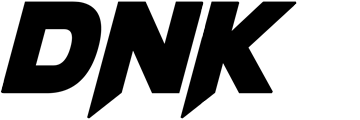FAQ
Frequently Asked Questions
To purchase a digital product, simply browse our website, select the product you want, and click the “Buy Now” or “Add to Cart” button. Follow the checkout process to complete your purchase.
adipiscing elit. Ut elit tellus, luctus nec ullamcorper mattis, pulvinar leo.
We accept a variety of payment methods, including credit/debit cards, PayPal, and other secure online payment options. Payment options may vary by region. luctus nec mattis, pulvinar dapibus leo.
After successful payment, you will receive an email with download instructions or access details. You can also log in to your account on our website to access and download your purchased products.
If you experience any issues, please contact our customer support team. We are here to assist you and resolve any problems you may encounter.
Sharing digital products may violate copyright and licensing agreements. Please refer to the product’s terms and conditions for specific usage guidelines.
Our products come in various formats depending on the type of product. Common formats include SVG, PNG Format details are usually mentioned in the product description.
Please check your spam or junk email folder first. If you still can’t find the email, log in to your account on our website and navigate to your order history. If the issue persists, contact our customer support, and we’ll assist you.
I am item content. Click edit button to change this text. Lorem ipsum dolor sit amet, consectetur adipiscing elit. Ut luctus nec ullamcorper mattis, pulvinar dapibus leo.
There are a few vector graphics editor that you can use to open and edit your SVG file:
- Cricut
- Designer Edition or higher
- Inkscape
- Serif DrawPlus
- Adobe (Illustrator CC, Flash Player 1, Flash Professional CC, InDesign CC)
- CorelDRAW Graphics Suite X7; PaintShop Pro X7
Our product files are provided in .ZIP format to save space and organize multiple files conveniently.
Here are the steps to unzip a file:
If you’re using a Windows PC:
- To extract a single file or folder:
– Open the compressed folder with a double-click.
– Move the desired file or folder from the compressed folder to a new location. - To extract the entire contents of the compressed folder:
– Right-click on the folder.
– Select “Extract All”.
– Follow the instructions displayed on the screen.
For Mac users:
- Double-click the .zip file and locate the desired product folder or file.
2. If you don’t have the necessary software to unzip files on your computer, we suggest installing either 7-Zip or WinZip.